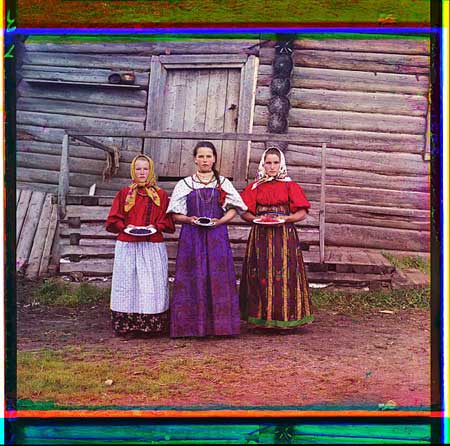Mail > File to Task…
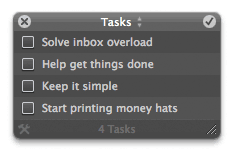 Perhaps this is already obvious to everyone else who has inbox overload, but I just figured out what I hate about e-mail and task management: they work against each other. Even if you’re the sort of person who diligently creates to-do lists in applications such as Anxiety or Things, any incoming email about your to-do items has nowhere useful to go. You currently have the following options:
Perhaps this is already obvious to everyone else who has inbox overload, but I just figured out what I hate about e-mail and task management: they work against each other. Even if you’re the sort of person who diligently creates to-do lists in applications such as Anxiety or Things, any incoming email about your to-do items has nowhere useful to go. You currently have the following options:
- Leave it in your inbox until it’s done. I believe this is the most common and works decently if your load is low. It breaks down big-time when you have hundreds of e-mails on the same subject though and negatively affects your ability to deal with the rest of your inbox as a result. Even when you complete a task under this strategy, you often have to sift through your inbox and delete many e-mails afterwards.
- File it in either a simple or complex folder arrangement. This does not work well for many people, including me, because if something is not in our inbox, we tend to forget about it. Filing is for long-term storage, not easy recall.
- Make use of the “flagging” function in your email app, and flag each incoming message that requires action. This is mainly an improvement upon method 1, but it doesn’t solve a lot of problems.
I’ve given a bunch of different workflows a shot but nothing seems to have struck a chord yet. In popping open Anxiety today for the first time in about a year, I was reminded of how much I like its simplicity. It’s an automatically synching list of tasks and nothing more. You click to add a task and then when you complete it, you click its checkbox and it goes away forever. There’s no tagging, no dragging, and no nagging. It’s basically a half step more advanced than electronic Stickie notes… which I love.
That got me thinking, however, of how a nice simple app like this could play a role in finding the holy grail of time management: a simple solution that both declutters and organizes your information workflow, helps you get things done, and doesn’t require you to learn much or add administrative tasks to your routine.
I may eventually mock this up and screencast it or something but I’m too lazy right now so here it is in a nutshell:
- You receive an email from a co-worker telling you that you are on the hook to provide a mockup for a new product. It is due in a week.
- You click once in Anxiety (or a similar app, or some similar function in your Mail app) to create a task. You call it “Create mockup for Product X” and it instantly shows up in your task list.
- Every subsequent mail that comes in about this subject is either deleted by you if it’s trivial or “filed to this task”. Filing a message to a task removes it from your inbox and places it in some sort of mail folder that is linked to the task you created in Anxiety, Things, or whatever app. The key is how it gets there. Dragging messages in mail applications requires too much precision and mouse movement, in direct opposition to Fitts’ Law. Dragging 100 messages a day to different mail folders is incredibly onerous, especially if you have a ton of mail folders. Instead, inside each message would be a few buttons representing recent tasks you’ve filed messages to. There would also be some intelligence built-in based on subject lines and senders. With one click, you could file the message to any of your open tasks.
- You send off various mockups over the next few days and every time you need to refer to an email you sent or received about the project, you could simply click on the task in the task list and a (smart?) folder would open in your mail application showing you all messages filed against this task.
- You send off your final mockup and check off the task as “done”. The task is removed from your list and the folder full of messages tucks into an archive somewhere, out of sight and out of mind.
To me, this is the ideal workflow of an e-mail/task management system, and I haven’t seen anyone do it yet. Microsoft, of all companies, actually tried something along these lines with “Projects” in Entourage, but the interface got in the way. I’d love to see someone tackle it but with a keener eye towards simpler, more natural interaction. I almost wonder if the entire thing could be done with Mail.app and AppleScript.
Whoever finally solves the problem of inbox overload is going to make a lot of money. This would be a great first step.
The Amazing Color Photography of Sergei Mikhailovich Prokudin-Gorskii
The Library of Congress has a spectacular collection of photos by Russian photographer Sergei Mikhailovich Prokudin-Gorskii that you must see. What makes them so amazing? Well, they are color photos taken about 100 years ago.
The process used to create and develop the photos is revolutionary yet simple. Essentially, three separate shots are taken, each with a different color filter over the lens: one red, one blue, and one green. The shots are then composited to form incredibly lifelike color portraits. It’s actually quite similar to color compositing in modern applications like Photoshop, but to see it applied to photos taken 100 years ago is mindblowing.
When I first saw this photo collection, my initial reaction was that it was fake, because these shots look like they could have been taken a few years ago. When you grow up in the modern color photography era, you’re subconsciously conditioned to actually think of the world as black and white around the turn of the 19th century because those are the only photos you ever see from that period. To see real-life scenes from back then in full color is surreal.
Prokudin-Gorskii’s collection is one of the most amazing I can ever remember seeing, and I’ve only gone through a few hundred photos so far. Here’s where to start:
- The exhibit home
- The making of the images
- A listing of some of the best pieces from the collection
- A browsable gallery of the entire collection
Note: Kottke, as usual, is about 8 years ahead of me on this.