What Should Go in a Default RSS Feed?
So after four or five years of not redesigning this site, I’m finally working up the energy to rearrange the furniture a little. Part of the motivation comes from realizing how much more I like the general design of my construction blog and the other part comes from the admission that a lot of the things I want to update my site with regularly are not articles about web design and development, and in some cases, not articles at all.
The first question to answer in this redesign is: what are the discrete types of content I will be posting once the redesign is complete. So far, this is what I’ve come up with —
- Web design and development articles
- Other articles
- Product Recommendations
- Random links of interest, a la what’s in my sidebar right now
- Newsvine seeds linking to interesting news stories I’ve read lately
- Photos
- Videos
- Links to latest entries on A House By The Park
- Latest Twitter posts
The items are more or less in order of what I think people would be interested in. The first three would be full text posts and the rest would be in some sort of compact form, either inline with the rest of the posts or more likely in a sidebar.
So far so good. I’m pretty confident I can pull all of that off with not too much work. The problem, however, is how that all manifests in an RSS feed. WordPress has a great feature where you can mix and match categories into different RSS feeds — which I fully plan to do — but what goes in the default feed? That is the $64,000 question. With somewhere between 5,000 and 10,000 subscribers, I don’t want to piss anybody off by shoving a lot more updates in there to relatively meaningless things like Twitter entries. As a reader, I prefer to subscribe to RSS feeds that update once or twice a week max and if one of my favorite blogs shoved the whole kitchen sink into their feed suddenly, I might unsubscribe.
On the other hand, however, I’ve had plenty of people say things to me like “I used to always read your blog… back when you updated it!” — clearly implying that 2 or 3 updates a month isn’t cutting it.
So the first question to answer is “what should go in the default feed?” If you’re a current Mike Industries RSS subscriber, please vote in the poll to the right.
The second question is not really something I need votes on, but perhaps should be discussed in the comments below: when offering custom RSS feeds, is the best practice to create them by opting out of categories or opting in? Here are the two ways you can custom feeds in WordPress —
http://www.example.com/feed?cat=1,2,3
(Returns a feed with items from categories 1, 2, and 3)
or
http://www.example.com/feed?cat=-4,-5,-6
(Returns a feed with all items except from categories 4, 5, and 6)
The user interface for creating each style of feed can still be identical (a bunch of checkboxes), but the nature of the subscription is subtly different. Let’s say you’re subscribed to the first feed and I add a 7th category. Say category 7 is links to a third blog that is created at some time in the future. If you’re subscribed to the first feed, you won’t get the new stuff. If you’re subscribed to the second feed, however, you will, because you haven’t specifically excluded category 7. There are advantages and disadvantages to each. If you have any insight into this or any other related issue, I would love to hear your comments below.
Goodbye Bloglines…

I wished this day would never come but have suspected for the last couple of years that it probably would. This weekend, I officially said goodbye to the website that changed the way I consume information more than any other site I’ve ever used: Bloglines.
I started using Bloglines in 2003 when it was the only viable web-based RSS Reader and before most people even knew what RSS was. It instantly changed my information consumption routine from pull to push. The thoughtfully designed interface and reliable uptime allowed me, and thousands of others, to quickly and efficiently sift through a lot of information in a short amount of time.
When Ask.com purchased the company from Mark Fletcher in 2005, I applauded the acquisition and just hoped the new company would more or less leave things they way they were. Unfortunately, over the last few years, uptime has gotten progressively worse and there haven’t really been any great features launched to offset the decline in reliability. Sure there’s a Bloglines Beta that’s been out for over a year now, but I don’t even like it as much as Bloglines Classic.
I don’t even mind the planned and unplanned downtime Bloglines occasionally sees. That’s fine. What I mind is that Bloglines has seemingly entered the late stages of Alzheimer’s over the last few months. Often I will read an item only to be reminded once, twice, or ten times in the future that that item is still “unread”. Or, all of the unread counts will rocket up to 200 and then back down a few minutes later.
When software starts to increasingly work against you, it’s time to change software, and so finally, I made the switch to Google Reader this weekend. I applaud Ben Lowery, Eric Engleman, and the Bloglines Team for all of the hard work they’ve put it over the last few years and I realize they are probably swimming against violent tides, but it’s just time to move on.
So far, I’ve found Google Reader to be much more reliable — which is no shock — but I’ve also found some niceties in the interface that I wasn’t expecting. One of the reasons I didn’t switch earlier was that I like Bloglines’ style of marking everything as read as soon as I click a feed and then allowing me to mark all as unread easily if I need to. I also like how Bloglines’ allows you to permanently save items on a feed-by-feed basis and separate them from the actual new items (Google makes you just “Star” them and they go into the big pile of Starred items).
I have to admit, I was extremely skeptical of Google Reader’s option of marking items as read as they pass through the browser’s viewport, but if you confine yourself to scrolling with the space bar, it actually works beautifully. In fact, I would go so far as to say the spacebar is Google Reader’s “killer key”. It just makes everything work better.
Another nice feature is the ability to view all items in a feed you’ve maybe just subscribed to and then quickly spacebar through everything. Google Reader only loads a few of the items and then as you get further down the list, it automatically loads more. Seamless. Great for feeds like Momoy which are image-heavy and text-light.
Finally, Google Reader’s mobile interface is spectacular on the iPhone. It’s really a joy to use.
So anyway, farewell Bloglines. You’re still my favorite website ever. Just not right now.
The Snuggie
In mocking the Snuggie product/website/commercial with Freckles, I noticed that they actually took the time to put a “Share” link on their online demonstration video. In order to reward SnuggieCorp for their Web 2.0-ness, I thought I’d be the first person in the world to take the bait and embed the video on my own site! Enjoy:
By the way, why is it that the guys in the video look ten times as dorky wearing this thing than the girls do?
Also, why do I still totally want one?
My Vote for Most Amazing iPhone App: Midomi
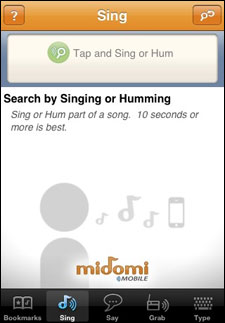 The iPhone app universe is getting larger and larger everyday, but much like the blogosphere, tumblrsphere, and twittersphere, it’s mostly crap. Maybe crap is too strong a word. Perhaps “marginally interesting” is a better euphemism. There are thousands of unit convertors, restaurant recommenders, sports scoreboards, and other mind-numbingly obvious utilities that are simply mobile versions of things we’ve had on our desktops for over 10 years.
The iPhone app universe is getting larger and larger everyday, but much like the blogosphere, tumblrsphere, and twittersphere, it’s mostly crap. Maybe crap is too strong a word. Perhaps “marginally interesting” is a better euphemism. There are thousands of unit convertors, restaurant recommenders, sports scoreboards, and other mind-numbingly obvious utilities that are simply mobile versions of things we’ve had on our desktops for over 10 years.
But then, there are the small handful of special apps that make you intimately aware of the transformative potential of mobile devices. There are probably less than 10 of them. As for as Apple endorsed apps, it’s maybe Google Maps (with GPS) and Remote. That’s about it. Currently, I have 22 third-party apps installed (most of which I rarely use) and only one of them is something I would describe as amazing: Midomi.
For those who haven’t downloaded Midomi yet, it’s a little app that let’s you identify songs in one of five ways:
- Holding the phone up while music is playing ambiently somewhere, like in a bar (Amazing)
- Singing into the phone (Even more amazing)
- Humming into the phone (Mind-numbingly amazing)
- Speaking into the phone (Less amazing)
- Typing into the phone (Not amazing at all)
I remember when a similar app called Shazam came out, and I tried using it to identify some songs on the radio and it didn’t seem to have too many songs in its database, but now, both Shazam and Midomi seem to have every song on earth cataloged. Being able to instantly identify (and purchase) songs wirelessly whenever and wherever you hear them is — for my money — the most impressive use of the iPhone I’ve seen. It’s simply magic.
But that’s only the beginning…
Where it really starts to get fun is the singing and humming. I’m convinced Midomi is the gateway drug to karaoke. I hate karaoke. I hate doing it myself and I hate watching others do it, unless they are awesome (i.e. fewer than 10% of people) and sing awesome songs (i.e. not Blondie or Gloria Gaynor). All the hate aside, I found myself singing and humming songs into my iPhone for over an hour last night, marveling at how it could magically decipher my awful tone-deaf chirping. Yes there was a little bit of alcohol involved. Don’t judge.
But the fun doesn’t end there! As soon as you belt out “and she’s buying a Stairway to Heaven”, Midomi doesn’t just identify it… it presents you with the same segment of the song, as sung by other anonymous Midomi’ers, so you can listen to how other people recorded it. The results are beyond entertaining.
As you can imagine, this is a diversion best performed outside the earshot of other human beings, and after a few drinks, which makes it a perfect activity for introverted alcoholics. And yet, at the same time, I could see it being turned into an entertaining party game: first person to sing or hum into the phone and not have their song recognized loses.
Anyway, if you haven’t downloaded Midomi yet, I highly recommend it. Are there any other apps out there that you consider truly amazing?