sIFR 3: A Request for Requests
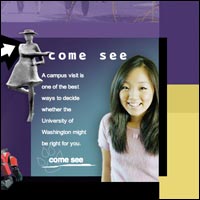 The excellent new sIFR-licious UW Admissions Site, designed and developed by Mercury Cloud.Now that Flash 7 penetration is well into the 90% range, it’s time to start thinking about version 3 of sIFR. One of the big selling points of sIFR 2 was that it was backwards-compatible with Flash 6, but given the most current Flash adoption numbers, that doesn’t seem necessary anymore.
The excellent new sIFR-licious UW Admissions Site, designed and developed by Mercury Cloud.Now that Flash 7 penetration is well into the 90% range, it’s time to start thinking about version 3 of sIFR. One of the big selling points of sIFR 2 was that it was backwards-compatible with Flash 6, but given the most current Flash adoption numbers, that doesn’t seem necessary anymore.
SO… what The Dutch Wolf and I would like to do is provide a new version of sIFR which offers baseline compatibility with Flash 7 and progressive-enhancement for Flash 8.
We’ve already come up with a few things we’d like to add but are requesting feature requests from designers and developers in order to make sure this new version is as complete as possible. Here’s initial punchlist:
- Ability to display crisper text (especially at small sizes) for people with Flash 8. The Flash 8 Player uses a new anti-aliasing algorithm that now renders Flash text as beautifully as Photoshop does.
- More complete text formatting options using Flash’s CSS support. This includes the ability to color individual spans within a single sIFR file.
- Ability to use (and abuse) Flash 8’s live effects like soft drop shadows behind text.
- On-the-fly resizability of sIFR elements when windows are resized.
- Actionscript 2 syntax.
A major requirement of this release is that it should only take you a minute or two to upgrade any existing sIFR installations, so rest assured that when the new version comes out, it’ll be a snap to install.
Since we’re already talking about sIFR, I wanted to quickly call out some excellent uses of it I’ve seen over the past few months:
- Will Prater and friends over at Mercury Cloud have redesigned the admissions site for my alma-mater, The University of Washington, and it is spectacular. Some of the best use of sIFR I’ve ever seen and just a fabulous site to boot.
- Chevrolet.com now uses sIFR on almost every page on the site thanks to Jim Amos and Campbell-Ewald.
- Khoi Vinh has redesigned The Onion and Paragraph making subtle and disciplined use of sIFR.
- Thanks to Eric Webster and Digitas, the Pontiac.com site uses sIFR for their mastheads. Pontiac.com is a good example of a Flash-heavy site making smart use of the technology.
- I can’t remember who sent me this site (please let me know so I can give you credit) but Propel Fitness Water now makes nice use of sIFR and they even somehow managed to give their sIFR text nice wide kerning. I’d like to know if that required manual editing of font files. Looks very nice.
sIFR also was featured in Print Magazine this month thanks to the excellent Patric King.
So enough of the sIFR lovefest… let’s hear some feature requests!
Bloglines Gets Key Commands, Hijacks Browsers
I’m a huge Bloglines fan and have used it as my only newsreader for almost two years now. It’s a smart product created by an even smarter person, Mark Fletcher. Almost every single feature Bloglines has added since launch has been implemented with the utmost of care and has improved my experience on the site incrementally. Yesterday, however, the site added two features which are in need of fixing. In their announcement about the feature additions, Bloglines asked users to express their thoughts about the changes publicly, so that’s what I’m doing.
Problem #1: Keyboard Shortcut Hijacking
I didn’t even know this was possible, but somehow, the addition of keyboard shortcuts to Bloglines has completely disabled system-level shortcuts in my browser. Bloglines, probably in reaction to Google’s new shortcut-heavy newsreader, has added all sorts of key commands to help users navigate through their feeds. Unfortunately, now I can’t hit Command-W to close my browser window. Nor can I hit Command-Q to quit or Command-T to open a new tab. It took me awhile to figure out what was going on, but it’s definitely Bloglines because if I’m not on a Bloglines page, the key-commands begin working again.
My first reaction was that although this is obviously caused by Bloglines, it’s a bug in Safari that it’s even possible for a site to cause such a crippling. But then I switched over to Firefox and the same thing happened! What the hell! Any key-command gurus know what’s going on here? And is this happening on PCs too? It’s very very weird. I’ve never seen a web page that can cripple a browser like this.
Problem #2: Unread vs. Keep New
As part of the feature upgrade, Bloglines added something I’ve been wishing for a long time they had: the ability to differentiate between items that are truly unread vs. items I’ve specifically indicated to keep as unread. The difference here being that the latter are news items I’ve specifically noted as important, but I just haven’t had the time to go through them yet.
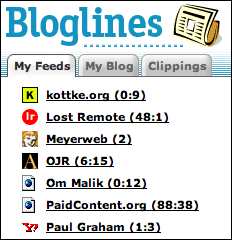 So the good news is that this feature has been added. Yay. The bad news is that the interface for it is not intuitive and it’s already annoying me. To the right is a diagram of the current implementation. Notice that some entries have one number and others have two separated by a colon.
So the good news is that this feature has been added. Yay. The bad news is that the interface for it is not intuitive and it’s already annoying me. To the right is a diagram of the current implementation. Notice that some entries have one number and others have two separated by a colon.
Take the Kottke example. “0:9” means that there are 0 items I haven’t read and 9 items that I’ve specifically indicated deserve further review when I find a moment. Other entries, like Meyerweb, have only one number. The “2” means simply that there are two unread items. These numbers change wildly from month to month from me. Sometimes a site like Kottke will have zero “keep new” items and Meyerweb will have four… it just depends on where I’m at in my neurotic newsreading cycle.
The problem with this interface is a subtle one: First of all, colons imply either “time” or a “ratio”… neither of which apply in any helpful way to this situation. Second of all, there’s no intuitive clue as to whether the first number means “unread” and the second number means “keep new” or vice versa. Bloglines is forcing users to develop this association over time and it’s just not very helpful to do that.
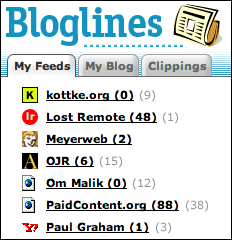 To the right is what I propose. Notice the lack of colons. Notice also that the “unread” number is the only number in bold… thus more closely mirroring what Bloglines users are already used to: bold equals unread. The “keep new” number is set in light gray and unbolded to help you establish a quick connection that it represents a totally different thing. Furthermore, it mirrors the mail application analogy that what you haven’t read is bold and everything else isn’t.
To the right is what I propose. Notice the lack of colons. Notice also that the “unread” number is the only number in bold… thus more closely mirroring what Bloglines users are already used to: bold equals unread. The “keep new” number is set in light gray and unbolded to help you establish a quick connection that it represents a totally different thing. Furthermore, it mirrors the mail application analogy that what you haven’t read is bold and everything else isn’t.
So anyway, that’s my two cents about the Bloglines update. Please address these two issues and I’ll continue to sing your praises as the best way to consume RSS on the web.
The Safeway Club
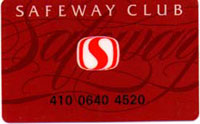 Woody Allen (and I think Groucho Marx) once said “I would never join a club that would have me as a member.”
Woody Allen (and I think Groucho Marx) once said “I would never join a club that would have me as a member.”
There is a special club, however, that I have refused entrance to dozens of times for entirely different reasons: The Safeway Club.
You see, I’m a huge supermarket snob. So much so that I have an entire post saved up which explains the difference between a good and a bad supermarket.
That said, I found myself at my local Safeway the other day. It’s a supermarket I hate for many reasons, not the least of which is their use of the “Safeway Club Card”. I’ve probably been to Safeway about 40 times in the last 10 years and every single time at the cash register they’ve asked me if I wanted to sign up for a Safeway Club Card. The conversation usually goes something like this:
Cute Checker Chick (CCC): Your total is $45.38. Do you have a Safeway Club Card?
Me: No.
CCC: Would you like to sign up for one?
Me: No thanks. I don’t come here often.
CCC: Ok. Thanks for shopping at Safeway.
40 different visits. Always the same result.
But this time, things went differently. I happened to be buying mostly alcohol (shut up… don’t judge) and the cute checker chick noticed that having a Club Card would take about 30% off my bill.
CCC: Your total is $33.29. Do you have a Safeway Club Card?
Me: No.
CCC: Now you do (throws card in my bag). Your total is $21.94.
Me: Ummm, ok. Thanks.
I tried to explain to the checker the significance of what she had just done but the accomplishment was mostly lost on her. One subtle difference in the delivery of the pitch and I am now a card-carrying Safeway Club member. Doesn’t mean I will start going there any more often, but hey, the card’s in my wallet now so I guess they figure that’s the first step in the assimilation.
All grocery stores with loyalty card programs should sign people up in this way. I can’t refuse a card if I’m not even asked to sign up for one.
iPod Giveaway #6: We Have A Winner
Last month’s iPod-A-Month Creativity Competition drew almost 500 entries but was a bit too easy. This month’s was significantly more difficult and unfortunately drew much fewer submissions. The good news, however, is that we not only have a winner in Jeremie Blais of Ottawa, Canada but $2304 was raised for the American Red Cross.
Jeremie’s entry showed effort, creativity, and taste, and as this month’s winner, he will receive an iPod Nano from me and a pair of $150 Etymolic earbuds from iLounge. Congrats Jeremie.
As always, the submission pool for competition ideas remains open until the end of the year.