I’ve Been Adiumed
Have you noticed me bugging you a lot over Instant Messenger these days? If so, you’re not alone. Over the last two weeks, I’ve finally discovered something hundreds of thousands of Mac users already know about: Adium.
Adium is a multi-protocol Instant Messaging client which lets you connect to all of your peeps on MSN, iChat, AOL, Yahoo, Jabber, and a few others. I’d tried Adium in the past but found it too riddled with bugs and incompatibilities for everyday use, but I’m happy to report that as of version 0.81 (can I get a 1.0 please? have some confidence in your product!), Adium is most clearly the best instant messaging client in existence, and dare I say, one of the nicest pieces of software I’ve ever used.
I tend to judge software on its details. Most programs these days can do the big tasks correctly, or else no one would use them, but the true test of a great app is how it handles the little things. How does it look on screen? How does it react to certain clicks and drags? How does it alert you? How customizable is it? These are the very things Adium excels at. Here are some particularly nice examples:
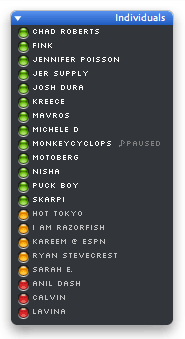 First and foremost, Adium offers a beautiful customizable interface. I hate iChat’s bubbly chrome look. I hate MSN’s bloated windows. I hate Yahoo’s 1993 design sensibilities. Adium lets you choose from hundreds of design themes, almost all of which are better than what MSN, Apple, and Yahoo force upon you. My personal favorite is “Decay” (shown to the right), which combines a nice transparent black chromeless window with Kottke’s space-efficient Silkscreen typeface.
First and foremost, Adium offers a beautiful customizable interface. I hate iChat’s bubbly chrome look. I hate MSN’s bloated windows. I hate Yahoo’s 1993 design sensibilities. Adium lets you choose from hundreds of design themes, almost all of which are better than what MSN, Apple, and Yahoo force upon you. My personal favorite is “Decay” (shown to the right), which combines a nice transparent black chromeless window with Kottke’s space-efficient Silkscreen typeface.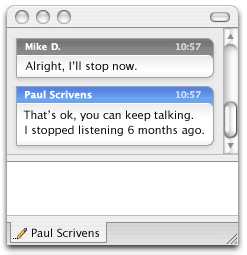 Adium also lets you customize the look of your message windows. I use the built-in “Plastic” theme (shown also to the right) which features subtle shadowing and rounded corners.
Adium also lets you customize the look of your message windows. I use the built-in “Plastic” theme (shown also to the right) which features subtle shadowing and rounded corners.- The ability to combine contacts from multiple services is brilliant. Even when I used Fire (another multi-protocol IM client), I liked to separate all of my contacts out by IM service, but then I realized this practice is pretty pointless. What IM service someone uses yields no logical information about how to classify them as a contact so you’re really better off putting everyone in the same pool. If you want to then group by “Work, Family, Friends, etc.” fine. Adium not only lets you lump everyone into the same pool but it also allows you to combine contacts with multiple IM accounts into one contact by simply dragging and dropping.
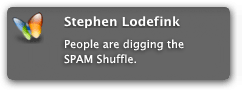 Adium uses Growl alerts. Those of you in the Windows world have this nice little built-in system notification called Toast. Whenever an application wants to notify you of something, it can pop up a Toast message from your taskbar. OS X does not have such a notification system built-in, but an add-on called Growl enables this functionality and in a much more beautiful and customizable way than Toast. Adium can be configured to fade in Growl alerts upon almost any event. The result is shown to the right.
Adium uses Growl alerts. Those of you in the Windows world have this nice little built-in system notification called Toast. Whenever an application wants to notify you of something, it can pop up a Toast message from your taskbar. OS X does not have such a notification system built-in, but an add-on called Growl enables this functionality and in a much more beautiful and customizable way than Toast. Adium can be configured to fade in Growl alerts upon almost any event. The result is shown to the right.- Adium also pioneered tabbed chat windows. If you’re an IM whore like me, you may often have 10 IM windows up on your desktop during any given workday. Which looks better to the boss… 10 IM windows or one? I’d probably fire someone if I saw 10 IM windows on their screen all day. Adium’s support for tabbed IM windows doesn’t end there though. You can always drag a tab onto your desktop to create a separate window, and the tabs also act as status indicators for when people are typing. It’s these sorts of little touches which make Adium a superstar.
- If you have a bunch of wiseasses in your contact list like I do, you’ll appreciate Adium’s ability to hardcode names for all of your contacts. “Jer Supply” becomes “Jeremy Fisher”. “Karrne Asada” becomes “Steve Karr”. “Andy Clarke — And All That Malarkey” becomes “Andy Clarke”. Two “Mark”s become “Mark Budos” and “Mark Wubben”. And most importantly, the jerkstore on your list who changes his name everyday to something totally unrecognizable (a sin I was guilty of for over a year) becomes “Jake Thomas”. Don’t get me wrong… I’m all for creative IM names. But when your contact list is over 100 people, it just tends to slow things down when you’re trying to find somebody.
All in all, I only have two complaints about Adium:
- The default theme and soundsets are not ideal. If a user tries Adium out for the first time and doesn’t take the time to customize, they may not have as high of an opinion about the product as they might otherwise. When someone sends me a message and I hear the obnoxious sound of a duck quacking, I have to wonder a little about what I just downloaded. I humbly suggest to the Adium developers that they ship their application with as subtle a theme and soundset as possible.
- I wish I could see my status in either the menubar or even better, the contact list (a la MSN IM and iChat). As of now, the only way to see your status is in the Dock icon or by pulling down the status menu. Since I auto-hide my dock, it means that nowhere on my screen is my status consistently visible. Bad… but hopefully something that will be addressed.
If you’d like to give Adium a try, here are some links to get you going. Everything is free of course:
- Visit the Adium site and download the latest version.
- Download the Decay theme to pretty up your contact list.
- Download a nicer Dock icon to replace the duck. This is an icon set I assembled based on Wesley Underwood’s “Speech Bubble” set. Full credit goes to Wesley as all I did was modify the set so that status is indicated by color. Clear is offline. Green is available. Yellow is idle. Red is away. Here is what the icon set looks like:

I discovered Adium a long time ago, back when Panther was brand new and have tried to stick with it all the way along its beta development.
Unfortunately, I have grown tired of the development cycle. The developers seem to be more interested in adding new marketed features than actually making the already present “features” work correctly. Some key features i.e. file transfers still do not work correctly, and the development team continues to blame GAIM for the lack of support, yet other apps that make use of GAIM such as Proteus work just fine.
I really hope that in a year or so when Adium hits a 1.0 release, many of these issues will be fixed. It really could be a beautiful app, if only it would just work.
People that discover Adium are usually intrigued with the face of the program, but little by little begin to be frustrated with its constant quirkiness and constant crashing. Trust me, little by little, you will begin to develop the love/hate relationship with this App. It may take a week, it may take a year. If your after an app that looks pretty, Adium hits the nail, if your after an app that works correctly and consistently, Adium falls short by miles.
Josh: I totally felt the same way until this latest .8 (and .81) release. For me, when the .8 series came out, all of the problems you mentioned seemed to have magically gone away. No crashes, no quirkiness, and file transfers work just great. I just transferred a 65 meg file last night over Adium in fact.
I definitely agree with what you’ve written, but have you given .81 a shot?
Mike, your status shows up in the top of the contact list (at least it does in 0.80).
(Editor’s Note: Ah yes, so it does! Apparently you need to have your contact list in “regular mode” for this to appear. I have mine in “group bubble” mode so I don’t see the window chrome. It would still be nice for them to put the status in the bubble area so I can keep window chrome turned off. Thanks for the tip though.)
I’m using .81 now and hating the fact that file transfer is supposed to work but is most definitely not. I’ve tried just about everything I can think of, and not only does it not work, the app crashes or I get kicked off every time I try to send a file.
It’s a great app, but I agree with Josh about the love/hate relationship. I love the way it looks and I love the tabs, but I hate that something like file transfer is still seemingly not that big a priority to the developers.
Adium is most clearly the best instant messaging client in existence
The most recent version of Trillian would easily give it a run for it’s money (Windows ap). It supports every major (and a few minor) messaging protocols including IRC and has some crazy features.
My favorite of which is Wikipedia integration. Turn it on and if a topic in your chat is the title of a Wikipedia article it gets a dashed underline. Hover over it and you get the text of the Wikipedia article.
Mike: Yeah, I did give it a brief shot. I was actually using all the betas that led up to the .8 release. You can always find the beta development at http://adiumx.com/beta.html.
Most everything was working again, but file transfers over MSN still did not work for me. Some would start and then stop, others would complete slowly, and then others would just plain not work. When they do work, they work good, but it’s just that feeling of distrust that bugs me. I know that I cannot rely on the app, because the time that I really need it to work will be the time that it doesn’t.
I enjoy playing with software just as much as the next guy, in fact, probably more. But sometimes I just get tired of unexpected behavior and just want it to simply work. Even if it has slightly less features, I just want to use the app, not play with it.
As I said before, .81 was still giving me file transfer problems, there is also still a bug in its communication with keychain (i.e. entering saved passwords before the username is even entered!).
I was also getting a ton of display bugs in message views. Messages would be doubled in the message view even though they were only typed once until you typed something else, then it would correct itself. Artifacts of the display would be left behind, etc…
I probably only used .80/.81 final for a couple days, but after discovering that it still did not always behave, I searched for another solution. I love iChat, but since I am living in Canada for the moment, most of my Canadian friends use MSN, in fact a lot of them have never heard of AOL. But all my friends from Portland and Seattle, as well as all my family uses AOL, so I really needed a multi-protocol solution.
I gave the MSN through iChat a try, but again no file transfer support killed that option. As well, having two different buddy lists was kind of annoying.
I went and did a trial of Proteus, after not having used it since the 10.2 days, and was pleasantly surprised that not only did the app look stunning, but it worked! Everything I threw at it just worked, and that is priceless. I quickly paid for a registration and have been using it for a week now and love it. The only feature I am really missing from Adium is the combining of contacts with multiple IM addresses. Other than that, the app really has proved itself in my book.
I really love Adium, and the enthusiasm that surrounds the development. I am certainly not an Adium hater, I just wished that it worked better for me. I know that it will work perfectly for some, and I am really happy for those people, but until its more stable, I just can’t see myself sticking with it. I am really looking forward to the 1.0 release whenever that happens. I will continue to give each subsequent release a trial though, hoping that stability increases as time passes.
Okay, Mike, you’ve almost convinced me to try Audium…and hurt my feelings now that I know you are an IM whore and you never IM me. :(
But I have a couple questions:
1. Will it work with my iSight?
2. Does it integrate with OS X’s address book, a la iChat?
Frankly, if it can’t do those two things, I doubt I’d switch, even though I’m definitely not enamored with iChat.
You could see your status including your own user names for different services in a group, then putting that group at the top of the contact list, I did that in the past. The ability to see your status, now present in a regular window, should be available in all modes though, that’s true.
I created my own theme and all is transparent (using bubbles), so I only have the names of my contacts floating ordered in a corner in Argon Tight, a similar font to Kottke’s. Very useful, but still out of my way when working.
I believe Adium has been quite usable since they hit version 0.7.x (at least that’s when it replaced all IM apps for me) although it’s definitely improved a lot with the last two releases. Wish they included IRC as well, but I believe that’s not in the plans.
(Editor’s Note: That’s a nice little hack Heck! Added myself as a contact and now my status appears in the list. Still can’t change my status from there, but at least I can see it now. Cheers.)
You missed one of the most killer features: it integrates directly with your OS X Address Book.
Add all the IM addresses to a person’s entry in AB, and the grouping will be done automatically. You can also set options in Adium so that the name is that in the Address Book entry, and even tell it to automatically use the photo if you have one for that person.
/me loves being locked into the Apple trunk….
@ Mike: You can have Adium display the away message on the buddy list. I think you’re not seeing it because of the List theme you choose. I quickly played around to see if I could tweak your current theme in the preferences, but I couldn’t. I know other theme’s feature this, so it’s only a matter of finding the setting. I would search/post on the AdiumX forums!
@ Joe Croft:
1) No, it will not work with your iSight. I would recommend creating a second AIM account and just leave your iChat open for that. If you’re limited on resources I suppose you could just open iChat when needed.
2) Yes, it integrates with OS X”s address book, but it takes things one step further: it groups a contact’s IM names. For example, if you have a friend, Joe, on your list, and he has 3 screennames online, it’ll show Joe one time on your list. When you send Joe an IM it allows you to choose which name to send it to.
I love Adium… my only complaint is its half-assed integration with ADDRESS BOOK. I really want it to behave more like iChat in this regard: uploading all my contacts that have IM data, and adding contacts to the ADDRESS BOOK when I add contacts to the list.
I’m using .77, so maybe it’s changed… but right now, that’s my only complaint.
: )
Thanks for the info, Chris.
I’m going to download it and check it out. There are definitely things I like about it, but not working with my iSight may be a dealbreaker. One more question. Does it (or any Mac IM client) support invisibility on the networks that have it (yahoo, AIM)?
@ Jeff: Yes, it supports invisiblility on all protocols that support it.
@ Silus: The address book integration isn’t bad if you ask me, and hasn’t been for a few versions now. If you used iChat with your screenname you list will automatically be populated with the actual name of the person. If you have someone in your AB that you want added to your list you can select their name/screenname from a menu and add the contact that way. Very simple.
Wow. Ive just revisited Adium myself after your comments here – and It really has improved. I ditched it last time around becuase it just didnt feel as intuitive as other apps, now thats sorted and is a useable app. Cheers for the tip Mike.
I downloaded it — it is looking good. What about Spotlight? Can I easily find chat transcripts from Adium like I can fron iChat?
Chris-
You said that Adium supports invisibility, but I’m unable to figure out how to make myself invisible. Any clues?
Thanks!
Jeff: from one Croft to another ;)
Preferences > Status
Click the add + button to add a new status default then choose invisible from the popup menu and from now on it will appear as a default in the status menu and under the accounts in the status menu
Hope that helps!
Oh, and yes search transcripts are found by spotlight – they’re archived by folder of user and by HTML files per chat.
~/Library/Application Support/Adium 2.0/Users/Default/Logs/YOUR CHAT PROTOCAL/YOUR BUDDY’S NAME/
Yea. Like Brian mentioned. I too agree that Trillian would definitely give it a run for it’s money.
I think you look at your software like I do. Every detail, every aspect must be taken into consideration. From interface, to technical details, through usability, customization and features.
And, well, it seems that we’ve the same opinion on this wonderful piece of software.
I think that the missing “my status” in this version is due to the fact that the “status” has been introduced right in this release. Of course, this isn’t an excuse, but instead a mere explanation. :)
However, I’ve got to add a point to your cons list: AdiumX from the version before this one has lost some point in stability while doing file transfers. They work well, sure, but abount 40% of the times, it crashes when I use the controls on the file transfers list. Too bad. The version before was *really* stable.
But overall, it’s the best IM software around: the AdiumX team is doing a great job. :)
No way Trillian gives AdiumX a run for its money!
I use AdiumX on my Mac at home, and GAIM on my WinXP computer at home and work. While GAIM is a bit cruder than Adium, especially in UI (though is that their fault or Windows’s fault?), they work pretty much the same. I love the tabbed chat windows. It annoys the heck out of me when I can Cmd-Arrow[left or right] to change tabs when I’m on GAIM.
I’m a trillian user myself, cause I run on Windows. Adium looks pretty similar: Multiple IM clients, nice interface. Nice program, from what I can tell, although I’m not on a mac so I can’t properly evaluate.
Gah, I finally need a Mac.
@Josh Bryant
That sounds just like my experience using the official MSN Messenger on Windows XP. File transfers over MSN are slow and painful at the best of times IME :)
I had abandoned all hope of instant messaging on my Mac until I found out about Adium. I couldn’t get any kind of consistent experience from MSN or Yahoo! messneger for Mac.
My one beef with Adium (current version), is that I can’t use my various Yahoo! profiles (business and personal). On my PC I can use both profiles simultaneously through the same login, so I can talk to friends and business contacts at the same time with a different profile name, keeping it “somewhat” professional.
When using my iBook for work, I thoroughly enjoy this program. However, I am anxious and curious if they’ll ever draw up plans to bring this to the PC platform. If so, I’ll convert and stand by them through testing as Adium has done nothing but impress me on the Mac format.
ok, so i downloaded the icon’s but i’ve never installed icons for an app before. “i’m a little slow”. what do i have to do w/ the files now?
thanks.
C. Michael Peters:
There are not plans, have never been any plans, and never will be any plans to bring Adium over to PC. The developers have covered this many time, both in documentation and on their support forums. The app relies on too many OS X only technologies, and porting it would be pretty tough. It’s just not something they are interested in.
If you are interested in the same functionality though, check out Trillian, or, for an ever better one that is far more customizable, check out Miranda IM.
Adium long ago supplanted Fire as being my OSX multi-protocol messaging client of choice. I like being able to recreate the iChat feel (I know some loathe it) in a messaging app that supports multiple protocols and Growl.
As a followup to the pc messenger chat I’d recommend Gaim. It’s like Trillian, except free. I’ve never really had any issues and it just works.
Mike, this is a program I’ve been loving for quite some time now. Like a lot of the people have already said, the file transfer has always been a sacrifice. But, then again, I’ve always just uploaded files and sent the receiver a link anyway. There are a million ways to send a file.
That said, I wondered if you’d noticed the much prettier status icons than those red, yellow, green ones. Status icons are the little things that show up next to a contact’s name to tell you if they’re available or away, etc. It used to be that you’d have to get into the package contents of Adium to change the status icons, but with this latest release, you can change them in the Preferences panel, under “Appearance”. In my opinion, the “Chat Bubbles” status icons are much more pleasing to the eye.
Adium doesnt support web cam stuff. i.e. you cant invite someone to view your cam or vice-versa. That’s my one (and pretty much only) complaint about it! Or maybe im mistaken…. :s
Adium is the best and most user friendly multi-im client available.
I have been using it for a month or so, it is so clean and so easy to customize, I love it!
Hopefully, since Adium is based on Gaim (which does support webcam usage through plugins for certain protocols), webcam support will be ported from Gaim to Adium.
Adium beats any Windows multi-im client by far! It is far better than Trillian. On my pc I use Miranda, which is the best alternative for Windows.
i love this thing! if i could, i would.
just had my first tabbed convo w/ 3 friends (1msn, 2 aim) all in the same fit window and using the key shortcuts. great stuff.
couldn’t agree more, it’s very easy to use and I love it’s customisilibity (sp?).
Well, thanks for this entry because I am a recent switcher (used Trillian and swore by it before the switch) and Adium is a great piece of software. Like Mike I’m a killer for asthetics, so the plastic theme with the message windows really leave a mark with me. Comparing the two, I think that this is just the Trillian for Mac, I mean granted there aren’t as many plugins (are there plugins for Adium), but it does the job that it has to.
And is it just me or does the extras site not work?
You can show your status in the menu bar. In the general tab at the bottom just check it off.
I reflect a lot of the commenters here have said. My own experience with Adium left me wanting so I’ve been (relunctantly) using iChat. You’re right though, about the .8 release. It should be dubbed 1.0 and should be considered by those who’ve previously tried Adium. It’s solid.
Unfortunately the timing of this entry sucks. The Adium Xtras site is down (I think they’re doing maintenance or something) and so none of the cool customizations can be seen or downloaded.
There is one small feature I’d like to see implemented in the future: the ability to quit the actual program and still be online — using a helper app or something. iChat does this nicely with a status menu that you can set your away status in.
Yes…I tried Adium once and it is great! Too bad Windows users like me are stuck with uglier options; there appears to be no Windows IM-cliënt that’s as customizable as Adium…
Well good luck bugging your friends though :P
Cool client. I am using a Gaim on my Linux KDE, but want the same scheme as yours on your adium client… Can’t find it out… :-(
I had no idea Adium was so bug ridden — I’ve found it to be stable and quite usable, particularly for a pre-1.0 release. I’m glad it works well with my system — because I’m quite in love with it. I’ve been using it for about 3 months now and have no love-hate relationship; it’s all love. The file transfer thing in .7x releases was really annoying, but the new .8x transfer status works great for me.
Hope they continue to improve their great product…
Good to see that Mac users have a decent multinetwork chat client available. Personally, I stick to GAIM which I use both on *NIX and Windows and I also carry around MirandaIM on my key drive in case I am at a computer where I can’t use a similar client (either due to restrictions or the fact that it just isn’t my machine). I just wish GAIM was as ‘pretty’ as other clients.
The OTR Encryption plugin for Adium is, I’m hoping, compatible with GAIM’s OTR extension.
The menu bar status is nice. I’d suggest replacing the horrible duck icons with the ones found in the milk and other set found in the links below. The procedure is pretty simple… just right-click on the Adium applicatin to open the package and drill down the Resources folder and replace a few files.
Main menubar icons: http://www.adiumxtras.com/index.php?a=xtras&xtra_id=192
Supplemental icons: http://the_baron.home.comcast.net/other/adiumIcons.zip
I’ll give it another try based off your recommendation. I tried it awhile back and ended up using fire because Adium was too buggy and just seemed way to bloated or something.
I love Adium. Have been using it since I moved to mac a few months ago. BTW, thanks for sharing your copy of decay while their server is being upgraded. Very nice touch.
MSN downloads just simply wont work for me. I just can’t figure out why.
I think it’s just personal preference. Adium has some nice features. If you enjoy spending hours fooling around with preferences, or if you chat to multiple people at the same time often, it’s perfect. Otherwise, not worth the hassle.
iChat does the job for me. Nothing fancy, but it works with minimal fuss. Never had a problem with it, and I like its simple design. Plus its integration into the mac os is better.
I don’t want to download weekly builds of my chat software, I just want to chat.
NO ENTENDI NADA PERO SOY FANATICO DEL ADIUM . OJALA Y TRADUJERAN TODO ESTO AL ESPAÑOL POR QUE SOMOS MUCHAS LAS PERSONAS QUE USAMOS MAC Y NO NOS SEPARAMOS DEL ADIUM PERO SERIA BUENO QUE TUVIERA LA OPCIÓN DE VIDEO CONFERENCIA TAMBIÉN
Uh, if there’s anything called Toast BUILT INTO Windows, I’ve missed it. MSN, Firefox, Miranda IM and other applications all do this kind of thing, but there’s no central notification framework, they all have different implementations of the same idea. So, Growl is better in this sense too.
The reason I use Adium is because it works with other instant messaging mediums. Unfortunately iChat doesn’t work with Yahoo, ICQ, MSN, or Jabber. Otherwise I would use it since I enjoy the bubble theme.